
Run Python and Linux directly on IOS XE? Yes you can! Take your network automation skills to the next level with scripting and automation directly on Cisco devices. You can be a DevNet Engineer!
Amaze others with your knowledge of the Cisco IOS. You don't need python for these scripts. Rock that job interview and show senior network engineers what you can do. Keep on learning and change your life. Get that good paying job by showing your skills.
Menu:
Overview: 0:00
Lab Setup (GNS3 / CSR): 2:00
IOS XE & Container explanation: 3:14
Guestshell Setup: 7:14
Access the Linux Shell: 13:48
Sort out routing: 15:11
SSH to Guestshell remotely: 19:30
Install applications: 22:20
Python scripting: 23:14
=================================
David's Linux & Cisco playlist:
=================================
http://bit.ly/linuxciscoplaylist
=================================
Documentation:
=================================
Cisco IOS Shell Configuration Guide: http://bit.ly/2kwMyYN
================================
Books:
=================================
Cisco Press Book: https://amzn.to/2LpaU1a
Good O'Reilly Book: https://amzn.to/2Lpbw6Z
=================================
Free TFTP Server:
=================================
Free SolarWinds TFTP Server: http://bit.ly/2mbtD6j
=================================
Free DevNet Labs:
=================================
DevNet Lab: Introduction to the Guest Shell: http://bit.ly/2oq9fj7
DevNet Lab: Introduction to On-Box Python: http://bit.ly/2nEXjcI
=================================
CSR Configuration steps:
=================================
! Check if service is running
en
show iox-service
! Configure Basics
conf t
hostname CSR1
interface GigabitEthernet1
no shut
ip address 10.1.1.1 255.255.255.0
exit
exit
! Enable the service
conf t
iox
exit
show iox-service
! Configure Virtual Port
conf t
interface VirtualPortGroup0
ip unnumbered GigabitEthernet1
exit
exit
! Enable the guestshell
guestshell enable VirtualPortGroup 0 guest-ip 10.1.1.2
! Access guestshell
guestshell run bash
! Add DNS information to Linux container
echo nameserver 8.8.8.8 | sudo tee —append /etc/resolv.conf
! Need to set up routing so Router knows how to route
conf t
ip route 10.1.1.2 255.255.255.255 virtualportgroup 0
ip route 0.0.0.0 0.0.0.0 10.1.1.254
ip domain-lookup
ip name-server 8.8.8.8
exit
! Check stuff on guestshell host
======================
sudo ifconfig
cat /etc/resolv.conf
!Add a user
sudo useradd david
sudo passwd david
! Install nano and Python 3
sudo yum install nano -y
! You don't need Python3 for these script examples
sudo yum install python3
=================================
Python Script:
=================================
import sys
import cli
cli.executep(‘show ip int brief’)
cli.executep(‘show ver’)
=================================
Documentation
=================================
Programmability Configuration Guide, Cisco IOS XE Fuji 16.9.x: http://bit.ly/2lUSETq
Programmability Configuration Guide, Cisco IOS XE Gibraltar 16.10.x: http://bit.ly/2mErAIo
DevNet presentation: http://bit.ly/2lWedD8
Hank Preston: http://bit.ly/2nu4VyG
DevNet
10x Engineer
CCNA
Cisco Devnet Associate
Python
Devnet cert
CCNP Enterprise
CCNP Security
CCNP Data Center
CCNP Service Provider
CCNP Collaboration
Cisco Certified Devnet Professional
Cisco Certified Network Professional
LPIC 1
LPIC 2
Linux Professional Institute
LX0-103
LX0-104
XK0-004
#python #linux #DevNet
powered by Auto Youtube Summarize


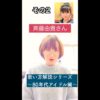





![ガイアの夜明け【「新素材」で実現…魔法の服と靴!】[字]…の番組内容解析まとめ](http://tomo5377.starfree.jp/wp-content/uploads/2021/07/wordcloud-1024x576-51.png)
![ノンストップ!【下関天然とらふぐ刺し&ブランド牛しゃぶ▽広瀬すず&松坂桃李】[字][デ]…の番組内容解析まとめ](http://tomo5377.starfree.jp/wp-content/uploads/2022/04/wordcloud-10-1024x576-2.jpg)
